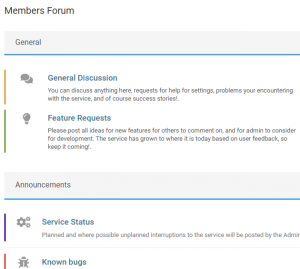Overview. #
To get started, there are two essential steps. Firstly, you must finalise your account settings, which involves connecting MyEO to your electricity account and home energy / battery inverter. Secondly, you need to set up the charge and discharge schedule to optimize your battery cycle according to your demand.
Instructions. #
1.
Account Settings #
Initially, when setting up the service, it is necessary to input details into each account settings tab. This process not only saves your property information but also the specifics of your electricity account and home energy storage system. The entered API keys enable MyEO to establish direct communication with your system, allowing it to monitor the status of your inverter and battery, as well as issue commands to manage them.
2.
Schedule Settings #
The schedule settings home screen will vary depending on the app version you are using. The two images illustrate the v1 and v2 screens. V1 focused on price-based charging, while v2 adds time-based options and introduces upper and lower charge limits, offering users increased flexibility.