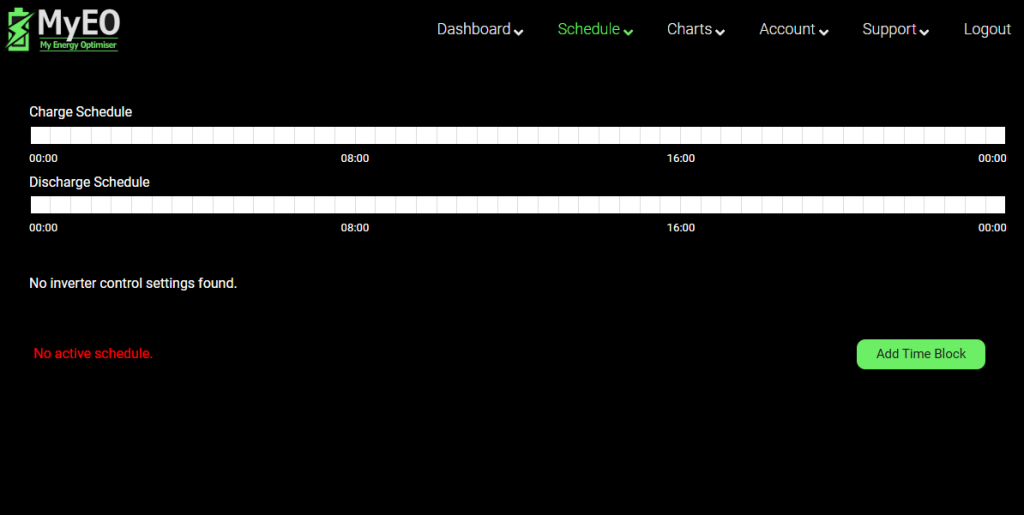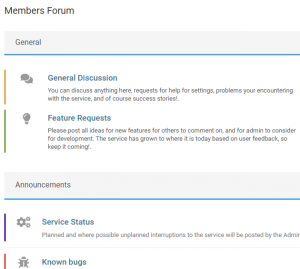Schedule Settings (v2) #
Schedule >> Schedule Settings
Overview. #
Upon first accessing the schedule settings page, two horizontal bars will be displayed, symbolizing the 24-hour charge and discharge plans. After a schedule is implemented, these bars will be color-coded to indicate the specific charge and discharge intervals. Below the schedule bars, a single button labeled “Add Time Block” enables the addition of a time segment, initiating the scheduling process.