MyEO is pleased to release version 2.0 of the web service for public beta testing. The release introduces significant changes to the system as summarised below.
Time Blocks are introduced to the schedule settings. Each time block can host a charge plan and / or discharge plan. So by adding multiple time blocks, you can now decide how to optimise your inverter at different times of the day.
Those on Octopus Smart Tariffs can choose to charge based on price as before. Agile users can also choose to charge in the cheapest 30 minute slots within the start and end time of each time block. You can further refine charging, by choosing to only charge when your battery falls below your preferred state of charge. You can also choose to charge based on time only, which also provides the option for using MyEO independent of your tariff. This allows its use with economy 7 tariffs, or Eon next drive and others.
As well as providing price and time based discharge control, you can also choose to set a battery reserve level too. This could be useful if you are looking to have a minimum charge in your battery by 4pm for the peak agile period.
Following the success of MyEO, and the great feedback received, a major new release will be made live very soon. v2.0 introduces “time blocks”, allowing you to set different charge and discharge schedules throughout the day.
You can now choose to use the MyEO default inverter settings at the end of the time block / charge period, restore your inverters previous settings, or enter your own defaults.
Following the outage earlier this week, I’ve decided to move the website/service to a new hosting provider. While the outage prompted the timing, it wasn’t the only reason.
The key benefit of the move is increased computing resources, which are essential given that the site processes hundreds of commands every 30 minutes.
The migration will start at 11 am Saturday, 16th November. Unfortunately, migration can take 24–48 hours, but it is often much quicker.
During this time:
If you’d like me to temporarily pause your settings at 11 am to allow manual control, please let me know. I will also be able to access the settings during the majority of the migration for last minute changes.
Richard