v2.0 Coming Soon

Richard, Admin for MyEO
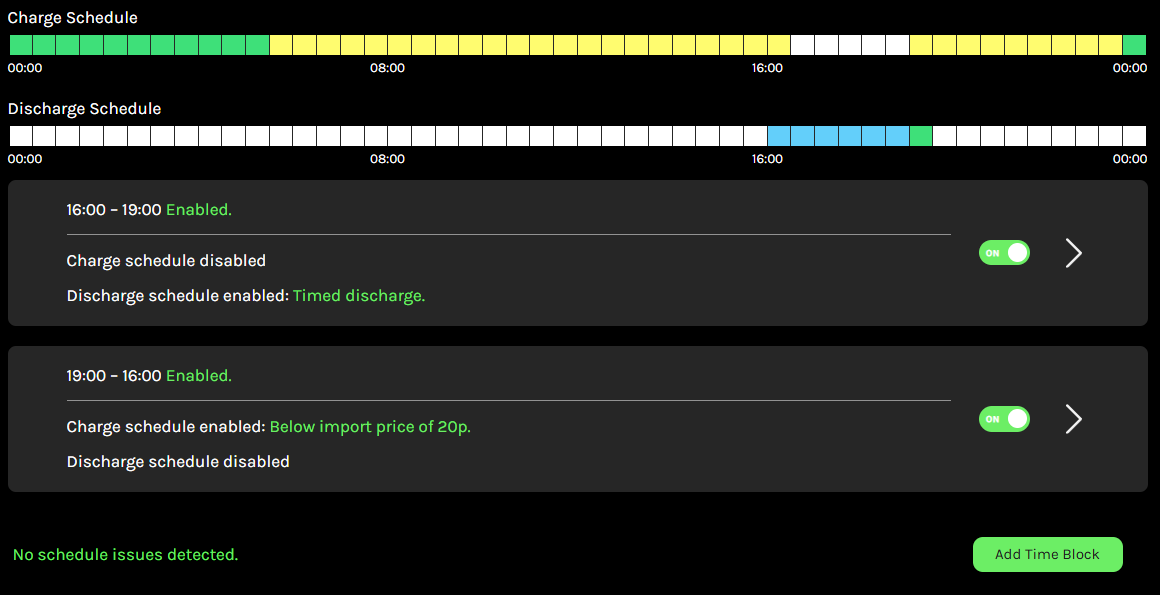
Following the success of MyEO, and the great feedback received, a major new release will be made live very soon. v2.0 introduces “time blocks”, allowing you to set different charge and discharge schedules throughout the day.
The new functionality will allow far more control of the charge and discharge settings within each time block. A visual summary also replaces the text based summary for better clarity in the dashboard and on the settings page.
The schedule settings are being moved out of the main settings page. You’ll start to see this, and other small changes to the site over the next few days to allow for beta testing of the new service to start. If you would like to be a beta tester please get in touch.