Thank you for your membership
Your subscription could not be saved. Please try again.
Your subscription has been successful.