Completely cloud / browser based. No additional hardware required.
Following the outage earlier this week, I’ve decided to move the website/service to a new hosting provider. While the outage prompted the timing, it wasn’t the only reason.
The key benefit of the move is increased computing resources, which are essential given that the site processes hundreds of commands every 30 minutes.
The migration will start at 11 am Saturday, 16th November. Unfortunately, migration can take 24–48 hours, but it is often much quicker.
During this time:
If you’d like me to temporarily pause your settings at 11 am to allow manual control, please let me know. I will also be able to access the settings during the majority of the migration for last minute changes.
Richard