Enabling Real Time Control helps ensure your system stays compliant with GivEnergy’s policies. Keeping your inverter firmware updated is generally a good idea — for both security and warranty protection, although I appreciate that the update process isn’t always smooth. If you have any questions, feel free to use the contact form to get in touch, or perhaps use the Facebook groups to ask GivEnergy directly as I know little more than what I have shared here.