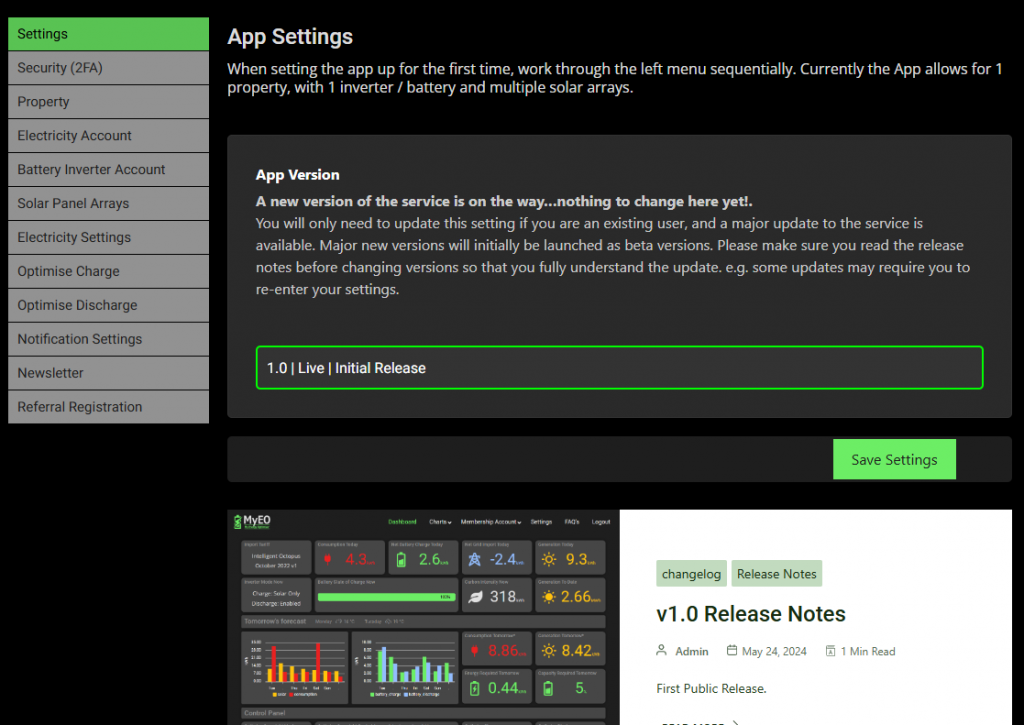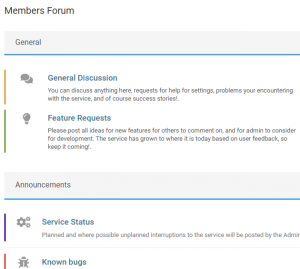App Settings #
Overview. #
Major new software releases will be listed here. Each description will specify the version status, such as production/live, beta, and so on. Release notes will accompany each version and can be found in a post beneath the settings. It is crucial to review the release notes prior to upgrading the software to fully comprehend the effects on the service during version transitions.
Instructions. #
1.
Software list. #
The software versions are shown in a drop down box, surrounded by a green border.
2.
Select version. #
Please select your preferred software version. Note that it is generally expected to upgrade from an earlier to a later version, not to downgrade. Should you require downgrading, kindly contact support beforehand.
3.
Save #
Upon clicking “Save Settings,” the button text will change to “Saving…” followed by “Saved” once the action is complete.