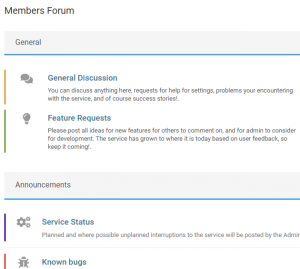Security (2FA) #
Overview. #
We prioritize the security of your data by encrypting API keys stored in our database. Enabling Two-Factor Authentication (2FA) adds an extra layer of security, requiring both your password and an authentication token to access your account. This dual-layer protection significantly reduces the risk of unauthorized access, ensuring that your sensitive information remains safe and secure.
Instructions. #
1.
Cick “Configure 2FA” #
Clicking “configure 2FA2 will open a popup box
2.
Select 2FA method. #
Select your preferred 2FA method. You can use a 2FA app like Microsoft Authenticator or receive authentication codes via email. Click on the blue “i” icon for more guidance on 2FA apps.
3.
Next Step #
AFOnce you have selected your preferred method, click “Next Step.” The content of the popup window will change, providing detailed instructions. Follow these instructions carefully to enable two-factor authentication.