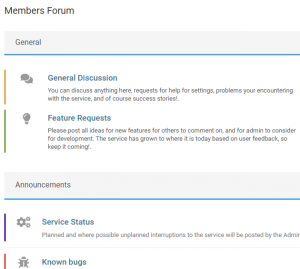Inverter Account #
Account >> Account Settings >> Battery Inverter Account (Tab)
Overview. #
The details of your home energy storage / battery inverter account are entered on this screen. This allows MyEO to connect to your inverter to read it’s status and settings, and to allow commands to be sent to control the inverter e.g. charge / discharge settings.
Instructions. #
1.
Inverter. #
You should enable Real Time Control on your GivEnergy inverter via the GE portal. It may be that you’ll need to update your inverter firmware to do this. Please see the FAQs for further details. (Requirement added April 25 following GE’s introduction of Real Time Control).
2.
Inverter Name. #
A name of your choosing.
3.
Inverter Supplier. #
Select your supplier from the drop down list.
4.
Inverter Account Name. #
This must match the account name for your inverter.
5.
Inverter Account API key / token. #
You will need to generate an API token in your account. This is required to allow MyEO to connect to your inverter.