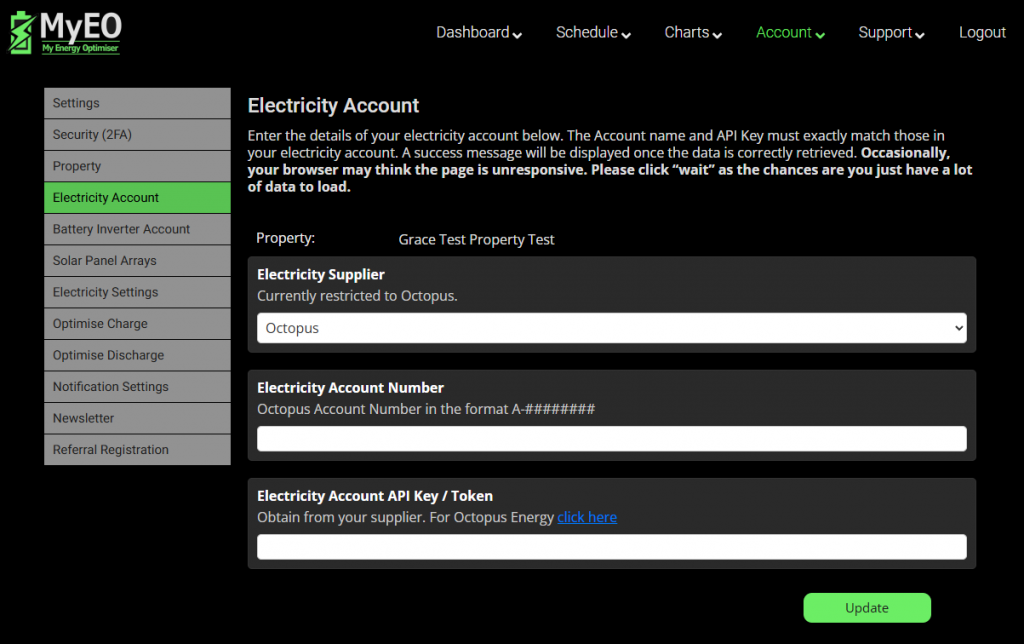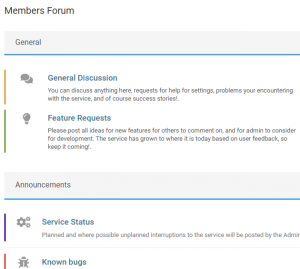Electricity Account #
Account >> Account Settings >> Electricity Account (Tab)
Overview. #
The details of your electricity account are entered on this screen. For Octopus customers this allows MyEO to connect to your account, and retrieve the details of your tariff.
Instructions. #
1.
Electricity Supplier #
Use the drop down box to select your option.
2.
Electricity Account Number #
When applicable, enter your electricity account number. For Octopus customers this starts A-########.
3.
Electricity Account API key / token #
The API token allows MyEO to communicate with your supplier. The token can be obtained from your supplier.