Your data is stored in a database hosted by our website host (Hostinger).
Where is my data stored?
Your data is stored in a database hosted by our website host (Hostinger).
I have an idea for the service or a specific need?
The service has been built largely on the ideas by existing users, so please get in touch if you think you’re on to something! We’re always looking to expand the features offered.
How do I cancel my subscription / membership?
You can upgrade, downgrade and cancel your subscription in the Membership Account page. If you want to delete your data completely please contact support.
What do I need to do when resuming my subscription?
When you return to MyEO after pausing your subscription, it’s best to update both the inverter and electricity account.
Please get in touch if you would like any help in getting restarted.
How do you estimate my solar generation?
We use the installation details of your PV array that you have entered in the settings, to estimate the generation via a 3rd party weather forecasting service. Your property location (Latitude and Longitude), array size, declination and azimuth are shared with the 3rd party to allow this. Forecasts are taken every 8 hours, with the final forecast of the day used for automatic setting of the target battery charge. As we can’t be sure of the exact installation details, we allow you to include a margin on the generation forecast. This could be beneficial if you have shading on your PV array for example. As with all weather based services, the accuracy can not be guaranteed, and therefore allowing a margin is also sensible to offset for over estimation of the generation.
Can MyEO adjust the charge based on the estimated solar generation?
Between 20:00 and 22:00 MyEO gets the latest weather forecast, calculates the estimated energy needed from your battery, and should you choose it, automatically sets your inverter’s target State of Charge (SoC) accordingly.
Will it work with multiple solar arrays?
Yes. You can enter the number of separate solar arrays, each with their own orientation.
How do I set up the service?
To set up the service, you need to work through the account settings in order, first entering the details of your electricity and inverter accounts, and then by entering the settings to make the app work as you prefer. If you re-enter your account details, your previous history for that account will be deleted so please be aware. You can change / tweak your settings without affecting your historical data. Once complete, you should start to see data available by examining the various charts. You will also be able to see our first forecast for tomorrow’s energy use and generation in the Optimiser. If you do have nay problems, please reach out.
What do I need to do when I change electricity tariff?
If you change or renew your tariff, you need to get MyEO to fetch the new data. To do this navigate to Account Settings >> Electricity Account Settings tab, and click on the update button (without changing any of the data).
Your new tariff should be fetched and the service should then continue as normal.
Will the system work with Tomato Agile?
Not yet sorry.
Does the system work with the additional (ad-hoc) slots on the Intelligent Octopus Tariff?
Not quite yet, but this is now in Beta Testing (Sept 24)
Is the service compatible with Octopus Flux?
Yes. MyEO is able to detect the cheaper and peak periods based on a tariff threshold price that you enter.
Is the service compatible with economy 7 / 10?
Yes, version 2 of the app works with any regular tariff. You can set up time blocks to align with your cheap rate.
Is the service compatible with Octopus Agile?
Yes. Arguably, the service provides the most functionality for those on Agile. For example, MyEO allows you to automate the charging of your battery in the cheapest Agile slots, and discharge your battery in the most expensive slots.
Which electricity suppliers does the service work with?
For now, the service only works with Octopus Energy.
I’m having issues with communications to the GivEnergy inverter
MyEO will only be sucesful if the communications path to your inverter is working well. The majority of users connect to the inverter using WiFi. If you are having problems, GivEnergy have produced a guide to assist which includes some troubleshooting tips.
What is GivEnergy Real Time Control
In March 2025, GivEnergy began releasing a new setting on their inverters called Real Time Control. “This is designed to optimise the inverter performance under high-demand conditions.” – GivEnergy
What are high-demand conditions?
Should I enable Real Time Control?
Does this only apply to MyEO?
Why does it matter?
How do I enable Real Time Control?
Where can I learn more?
Summary
Enabling Real Time Control helps ensure your system stays compliant with GivEnergy’s policies and should improve performance during high-demand periods. Keeping your inverter firmware updated is generally a good idea — for both security and warranty protection.
How can I see what commands have been sent to my inverter?
The easiest way is to access the log in your inverter. This video shows how to do this for GivEnergy users.
Which inverter manufacturers is the service compatible with?
For now, the service only works with GivEnergy Inverters. It is only the Inverter which is connected to your battery which needs to be GivEnergy.
Is the service being expanded to make it compatible with other inverter manufacturers?
That is definitely the intention. The product roadmap is currently focussing on increasing the functionality with GivEnergy Inverters. The next stage is to connect other manufacturers. The FAQ will be kept up to date with progress with other manufacturers.
Will the service work with Sunsynk inverters?
No. Sunsynk have confirmed that their API only provides read only access so there is no method available for me to control your inverter via the internet / cloud.
What other manufacturers are being reviewed?
There are no guarantees of what might be possible, but these are the inverter manufacturers that are currently planned for that initial review: AlphaESS, Fox ESS, GroWatt, Lux Power, SAJ, SolarEdge, SolaX, Solis, Tesla, Victron.
How do I stop MyEO from communicating with my inverter?
We recommend revoking your Inverter API key / token within your Inverter account as the most robust way to prevent MyEO from controlling your inverter. This advice would follow for any 3rd party access you have provided to your inverter. You can also delete the API key / token from MyEO in the inverter settings page. This will not impact your MyEO subscription, so you can add the API key back later when you’re ready for MyEO to control your inverter once again.
How do I set my battery to charge during free electricity sessions?
If your electricity supplier is offering free electricity, it makes sense to charge your battery during those hours.
At the moment, Octopus don’t provide the free session data through their API, so MyEO can’t automatically adjust for these events. But don’t worry — you can easily set this up yourself:
How does discharge control work?
Optimise Discharge Export Mode recognises if you have an Octopus Export tariff set up. If you do, MyEO will give you the option to automatically discharge your battery when the export price is higher than your import price, to maximise your export income. Optimise Discharge Threshold Mode monitors your import price, and should you choose to, will automatically discharge your battery when the price is over a threshold, aiming to reduce your import.
What charge options are available?
You can trigger your battery to start charging from the grid, stop charging from the grid, and stop charging from the grid and solar using the settings withing MyEO.
How do you estimate my electricity consumption?
We evaluate the historical consumption data that is saved in your inverter to estimate your future daily demand. It’s based on a rolling average, so if your demand changes through the season, MyEO will adjust to the new demand.
How your daily energy consumption is forecast
We estimate your daily electricity consumption using a blended historical model designed to adjust to seasonal and daily changes in demand. The 3 steps are:
1. Recent usage forms the baseline
We calculate your average daily consumption from the last 7 days, excluding:
– Days with zero usage (e.g. outages or missing data)
– Abnormally high days that could distort the forecast (User defined threshold)
For most users, this ensures the forecast reflects current, normal usage, allowing the average to adjust for seasonal changes.
2. Typical weekday behaviour is applied
People tend to use energy differently depending on the day of the week. We compare:
– Your average usage on this specific weekday (e.g. Mondays)
– Against your overall daily average
This adjusts the forecast slightly if, for example:
– You usually use more energy on weekdays
– Or less on weekends
We have set a hard coded limit of how much this can adjust the estimate (maximum of 50%).
3. Optional user safety margin
If you’ve set a contingency percentage, we apply it on top of the forecast, so that a buffer is added for unexpected usage.
How does the charge schedule work?
Optimise Charge works in two different ways. If you have an Octopus Agile import tariff, MyEO will recognise this and give you the option to automatically set your inverter to charge in the cheapest time slots. If you have a non-agile tariff, you can choose to automatically charge your batteries when the import price is less than your chosen threshold.
Can MyEO adjust the grid charge, based on the forecast solar generation?
Between 20:00 and 22:00 MyEO gets the latest weather forecast, calculates the estimated energy needed from your battery, and should you choose it, automatically sets your inverter’s target State of Charge (SoC) accordingly.
I’m having difficulties updating my Credit Card details via Stripe
I’m aware that updating your payment card details via stripe does not always go to plan! If you have tried to update your card (perhaps the old one has expired), and it doesn’t look to have worked, please get in touch. It seems the new card details get saved correctly in Stripe, but it doesn’t always update the payment method to the new card correctly. I can help resolve with this.
What payment methods are available?
Payments are administered through PayPal or Stripe, with the option to select your preferred method at checkout. By using these services, MyEO does not need to store the payment details (e.g. credit card), as these are all managed by the provider.
Each provider has different options for how you pay, with Stripe allowing you to connect directly to a credit card.
Following the outage earlier this week, I’ve decided to move the website/service to a new hosting provider. While the outage prompted the timing, it wasn’t the only reason.
The key benefit of the move is increased computing resources, which are essential given that the site processes hundreds of commands every 30 minutes.
The migration will start at 11 am Saturday, 16th November. Unfortunately, migration can take 24–48 hours, but it is often much quicker.
During this time:
If you’d like me to temporarily pause your settings at 11 am to allow manual control, please let me know. I will also be able to access the settings during the majority of the migration for last minute changes.
Richard